Some basic shortcuts
| arrangement | |
cmd + [ |
send backward |
cmd + ] |
send forward |
cmd + shift + [ |
send to back |
cmd + shift + ] |
send to front |
option + [ |
select previous visible layer, add shift to multi-select |
option + ] |
select next visible layer, add shift to multi-select |
cmd + g |
group |
cmd + shift + g |
ungroup |
| create layer | |
cmd + option + shift + n |
create a new layer without confirm |
cmd + j |
duplicate layers / groups |
cmd + shift + j |
cut selection to a new layer |
cmd + e |
merge selected layer / group, add shift to merge all, add option to get the merged result on a new layer (stamp) |
| other | |
cmd + option + g |
toggle clipping mask |
cmd + delete |
fill with background color |
option + delete |
fill with foreground color |
/ |
lock layer / group |
0 ~ 9 |
change opacity of layer / group |
shift + 0 ~ 9 |
change layer’s fill opacity |
Try to arrange the groups and layers like html dom, the front-end developers will love you.
Some tricks
Remove background
If you want to remove the background of a jpg, when you open it, the transparency is locked by default.
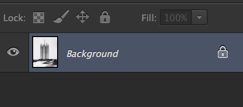
To unlock it, you can press option and double click the lock icon. Otherwise, If you prefer an alternative way without using mouse, you can cmd + j (copy the current layer), option + [ (select the background layer), and delete it.
Copy layer, but no ‘copy #’
It was annoying me. You can find the setting in “Panel Options…” in the popup menu there is a checkbox - Add “copy” to Copied Layers and Groups
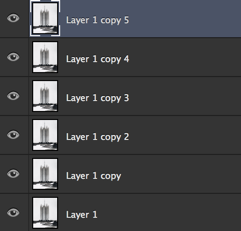
Rename layer / group
This function has no shortcut, but we can customize it ourself. Open the preference by cmd + option + shift + k and find Layer > Rename Layer…, I set cmd + ctrl + n for it.
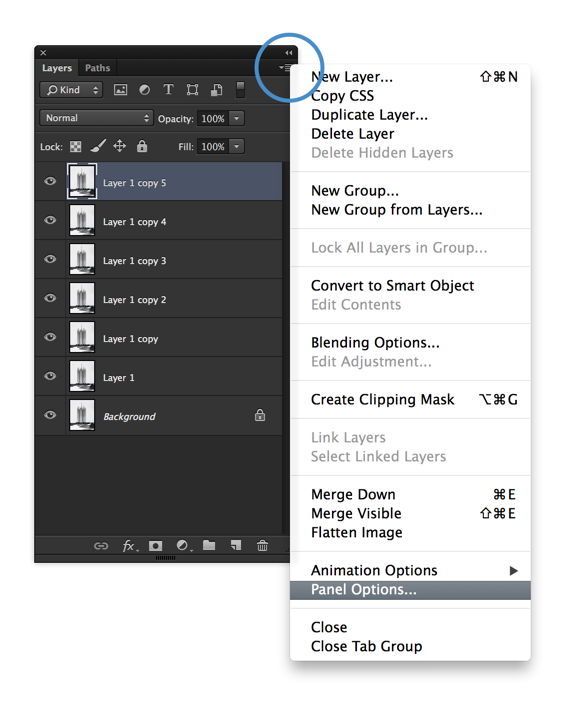
Tools
Export
I recommend Slicy http://macrabbit.com/slicy, a powerful tool to convert .psd to .png, .jpg, .icns, although it’s not fresh.
Advanced
for the advanced designers, I recommend Sketch http://bohemiancoding.com/sketch. This is better than photoshop or illustrator in some features.