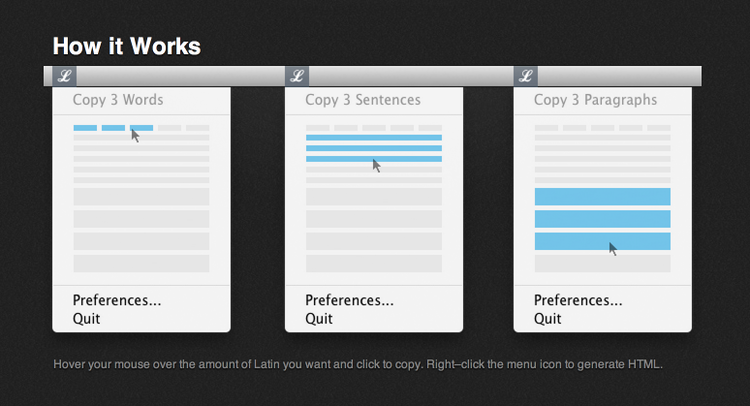As most the designer, I often need text to display to the mockup/design that I’m working on. Littleipsum is an app that helped me a lot. It’s really simple, you just need to click its icon on the menubar, and choose how much text you want to copy to your clipboard. There are some options for words, sentences, and paragraphs.
The text generated is random, so the text on the mockup will look like a natural text. If you need more than 4 paragraphs, you can just click and generate a new from littleipsum menubar.
It’s also can provide you with HTML text, just using right-click from your mouse will generate text with tag <p>. And it’s in your clipboard then paste inside the HTML.
It’s free but you can help the developer by donation.