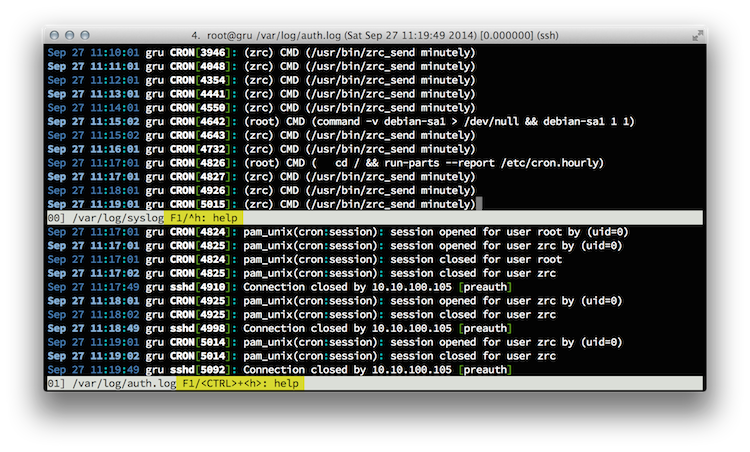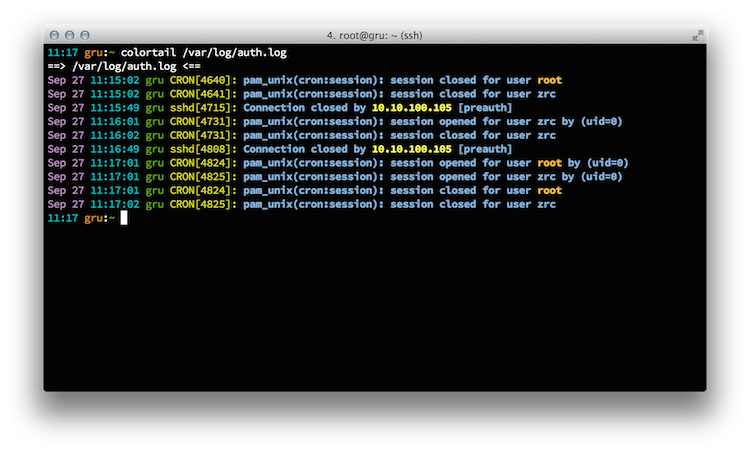when using multi-weights fonts family (e.g. Source Sans) in a site, the hairline maybe looks good in retina display but blur in the normal one. so my solution is setting different weights for normal and retina.
Like this:
$font-weights: lighter, normal, bold, ultra
$font-weight-map: 300, 400, 600, 700
$font-weight-map-retina: 200, 400, 600, 900And a little media-query:
=mq-retina
@media screen and (-webkit-min-device-pixel-ratio: 2), (-o-min-device-pixel-ratio: 2/1), (min--moz-device-pixel-ratio: 2), (min-device-pixel-ratio: 2), (min-resolution:192dpi), (min-resolution:2dppx)
@contentAnd the mixin for font-weight:
=font-weight($weight)
$index: index($font-weights, $weight)
$weight: nth($font-weight-map, $index)
$weight-retina: nth($font-weight-map-retina, $index)
font-weight: $weight
+mq-retina
font-weight: $weight-retinaThen, you can use it in your project like:
.lighter
+font-weight(lighter)
.normal
+font-weight(normal)
.bold
+font-weight(bold)
.ultra
+font-weight(ultra)![]()
See the Pen Retina-Specific Font Weight by naiting (@sliiice) on CodePen.
ps: also you can store the setting in a map if you use sass 3.3+