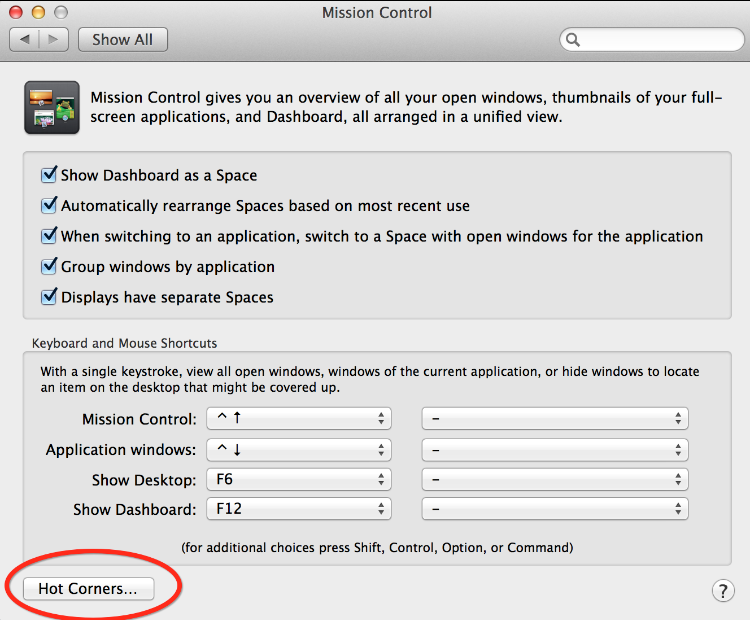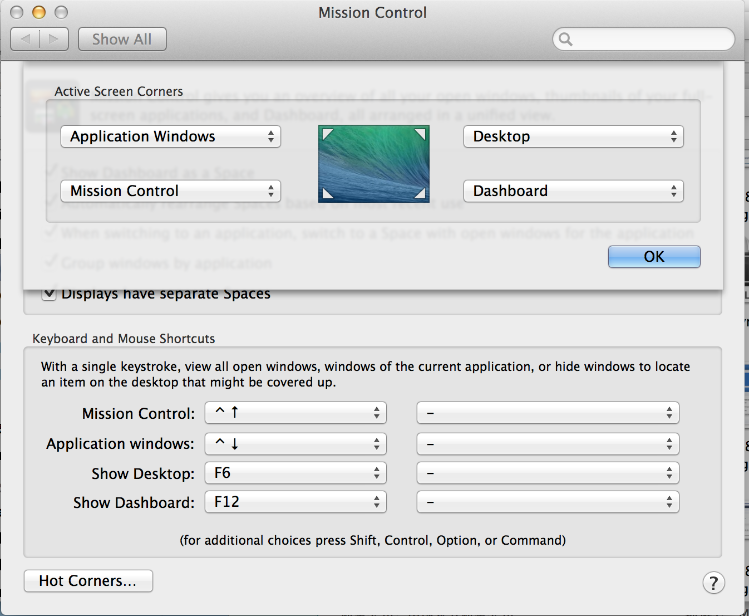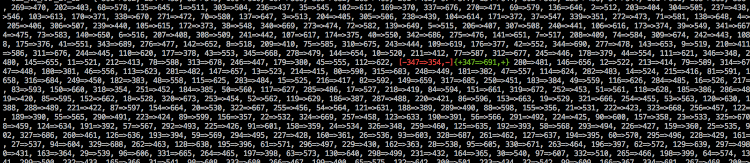This is an online test case management tool, not very expensive. Users can create projects, test plans (which is based on project release), test cases and test runs on the registered website.
After registration, all authorized people can access online test cases via assigned URL, like http://yourproject.testlodge.com/
Basic features
-
Grant access & Add people: All granted people can access URL successfully
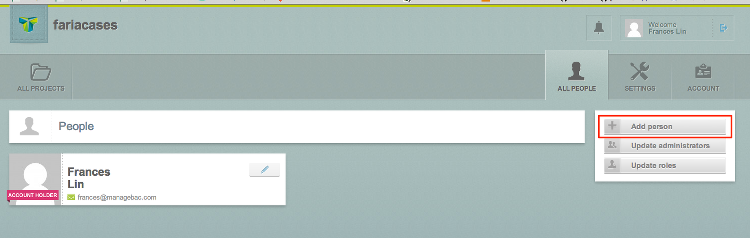
-
Add Projects: Create different projects in same page for better management
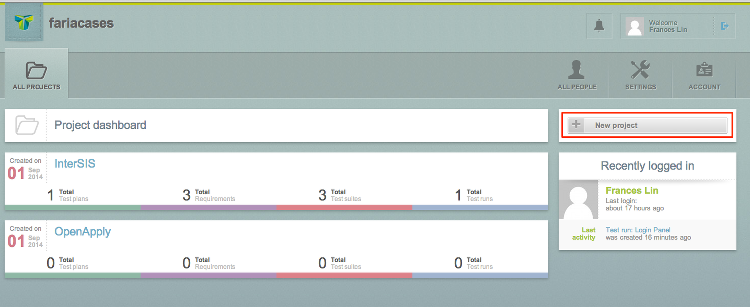
-
Add Test Plans: Create test plans based on different project release.
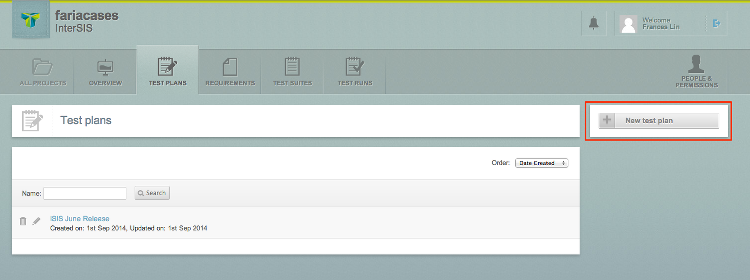
-
Add Requirement Doc and Requirements: Add and map requirements to Test Suits and Cases.
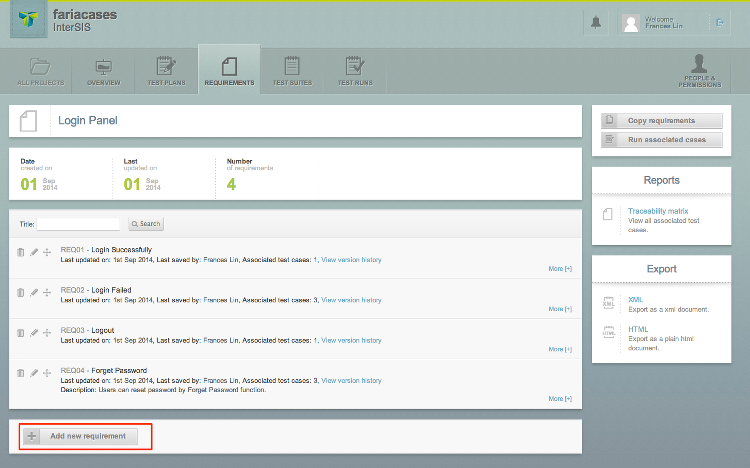
-
Add Test Suits and Test Cases: Create cases within test suits and map to requirements & release plan.
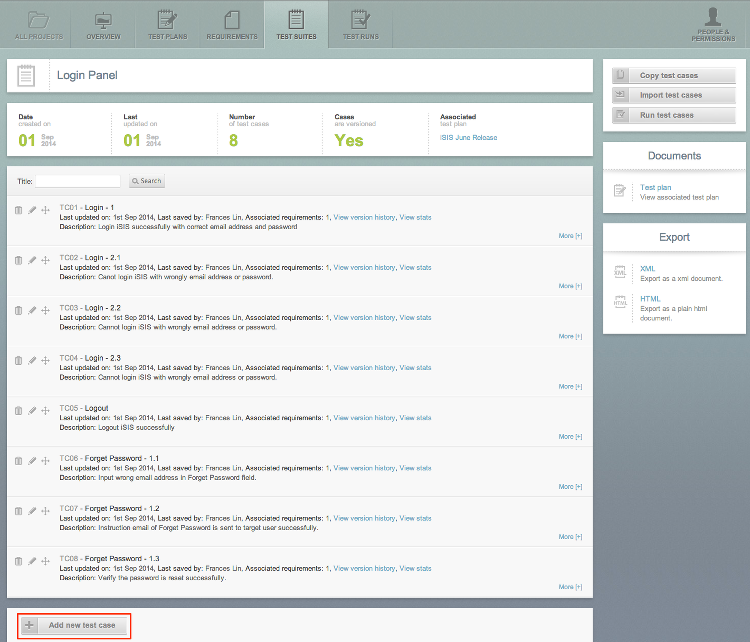
-
Add Test Runs: Execute test cases and update record.
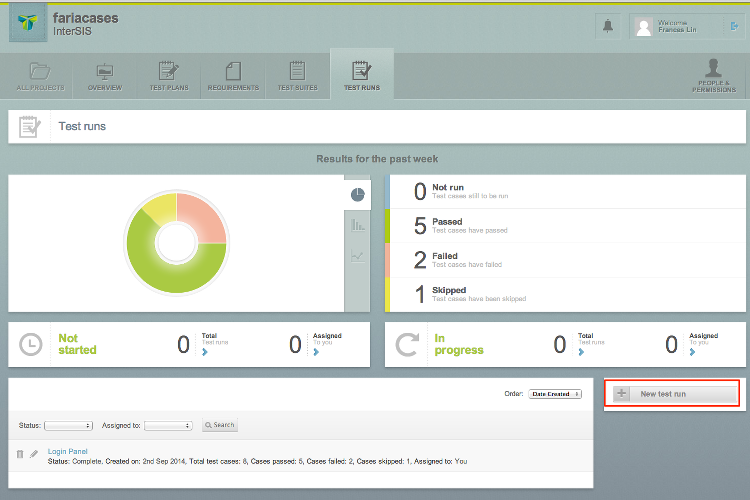
No “Add Tags” feature to categorise cases into “Automatically” and “Manually” cases.
(I’m trying another tool now. Will post my feedback in next devtips).